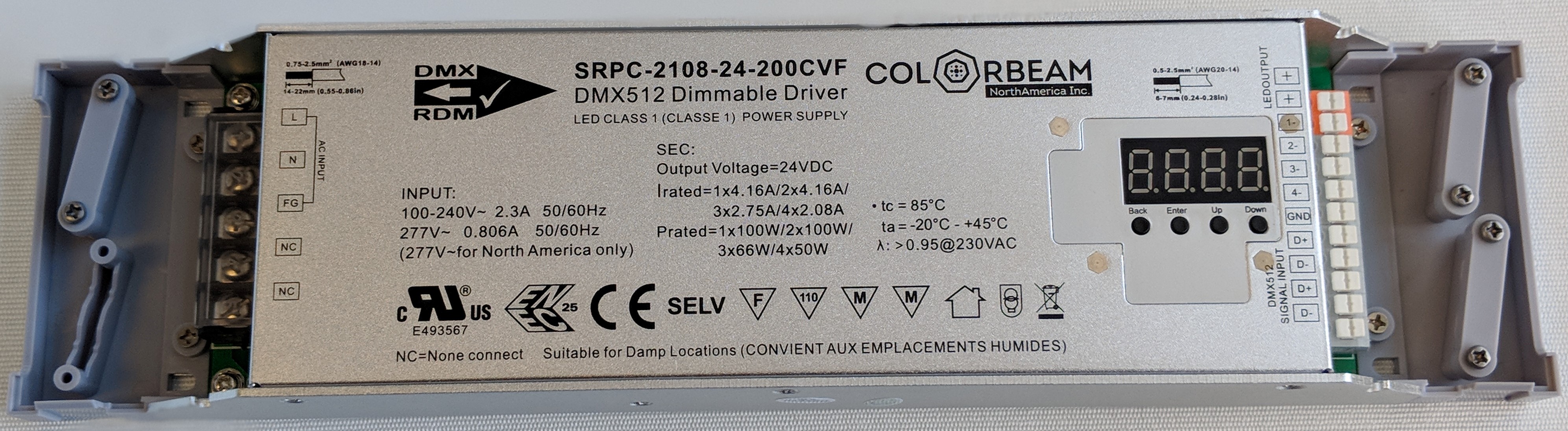# SRPC-2108-24-200CVF

LED Tape Dmx Driver with built-in 200 watts power supply.
# Changing Settings
Your channel settings must be changed depending on what type of light you are using. On the driver, press "Up" until CH is shown, then "Enter", then change CH to 1 for white lights, 2 for Bi-white lights, 3 for RGB lights, and 4 for RGBW lights. Then press "Back" to confirm your settings.
Change your driver's DP setting depending on what type of lights you are using: Press "Up" until ‘DP’ is shown, then click "Enter", and when the display is flashing, select 1.1 for white lights, 3.2 for bi-whites, 4.3 for RGB lights, and 5.4 for RGBW lights. Press "Back" to confirm your settings.
Set the driver’s first DMX address. Press the "Up" button until ‘A’ is displayed. Press “Enter”. When the display flashes click or hold the "Up" or "Down" buttons to select the starting DMX address desired. Click the "Back" button to confirm your new settings. When there is a dot after the ‘A’, this means the device is receiving DMX signal successfully. Your SRPC drivers should be addressed at least 5 numbers apart. (Example: 1st driver: Address 10, 2nd: 15, 3rd: 20).
#