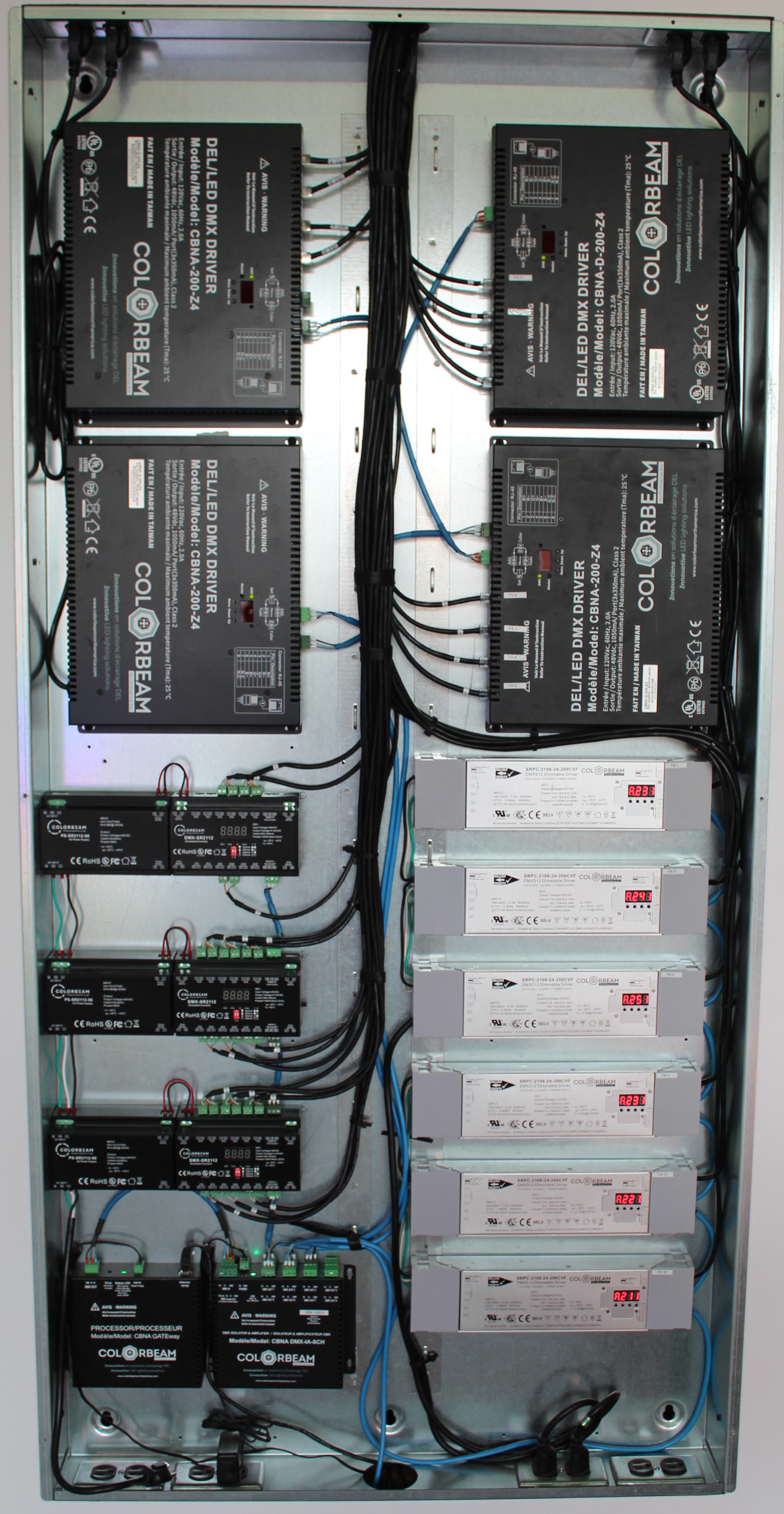# DMX Explained
DMX 512 is a protocol standard in digital communication networks mostly used in lighting. The signal is transmitted from a controlling master device (our GATEway processor) to slave devices (our DMX drivers). Multiple DMX drivers can be daisy chained together in any order, just make sure each chain is connected to the GATEway.
Once all the DMX drivers are in place, each one will need to be configured to a specific address. This is how the GATEway processor tells the DMX drivers what to do.
For information about the DMX Wire itself, please proceed to the DMX Wire section.
The DMX network (also referred to as a universe) can expanded using a DMX amplifier. An amplifier isolator is connected directly to the GATEway. If an amplifier is used, the drivers will connect to the amplifier instead of directly to the GATEway. Up to 4 drivers may be daisy chained together and connected to one amplifier port. This amplification helps ensure a strong signal between the devices.
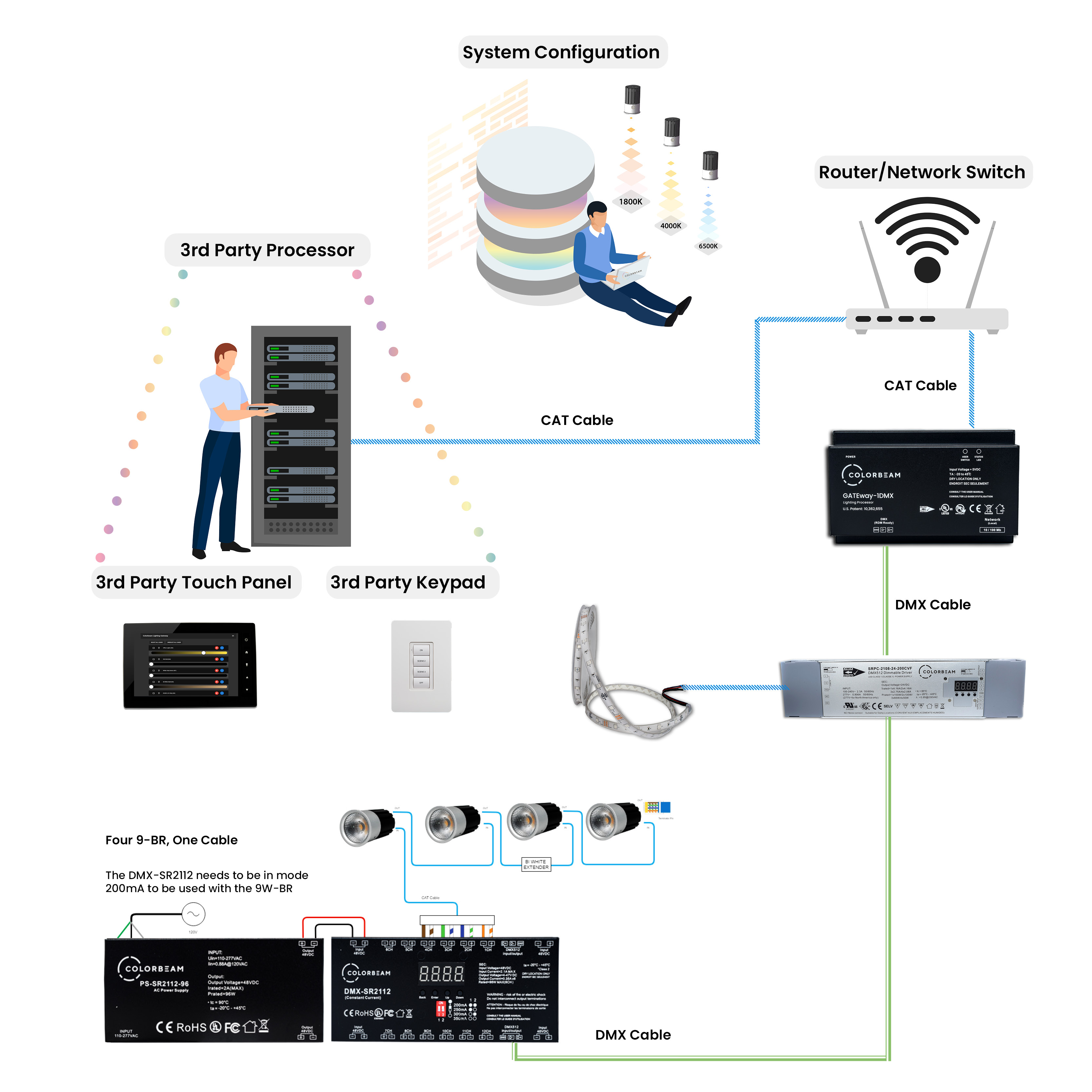
This is an example of a simple setup that has a CBNA-200-Z4 driver, a SRPC2108 driver and a Gateway processor.
# DMX Address and Universes
DMX is a relatively simple protocol, but it does have some limitations. The DMX protocol only supports 512 addresses on a single DMX network. This could be an issue on very large installation that need many different lighting loads. When this becomes a problem, you will need to setup different DMX networks. Each network needs a Gateway processor, to control it. What you connect to which DMX network is up to you, and will impact how it is configured.
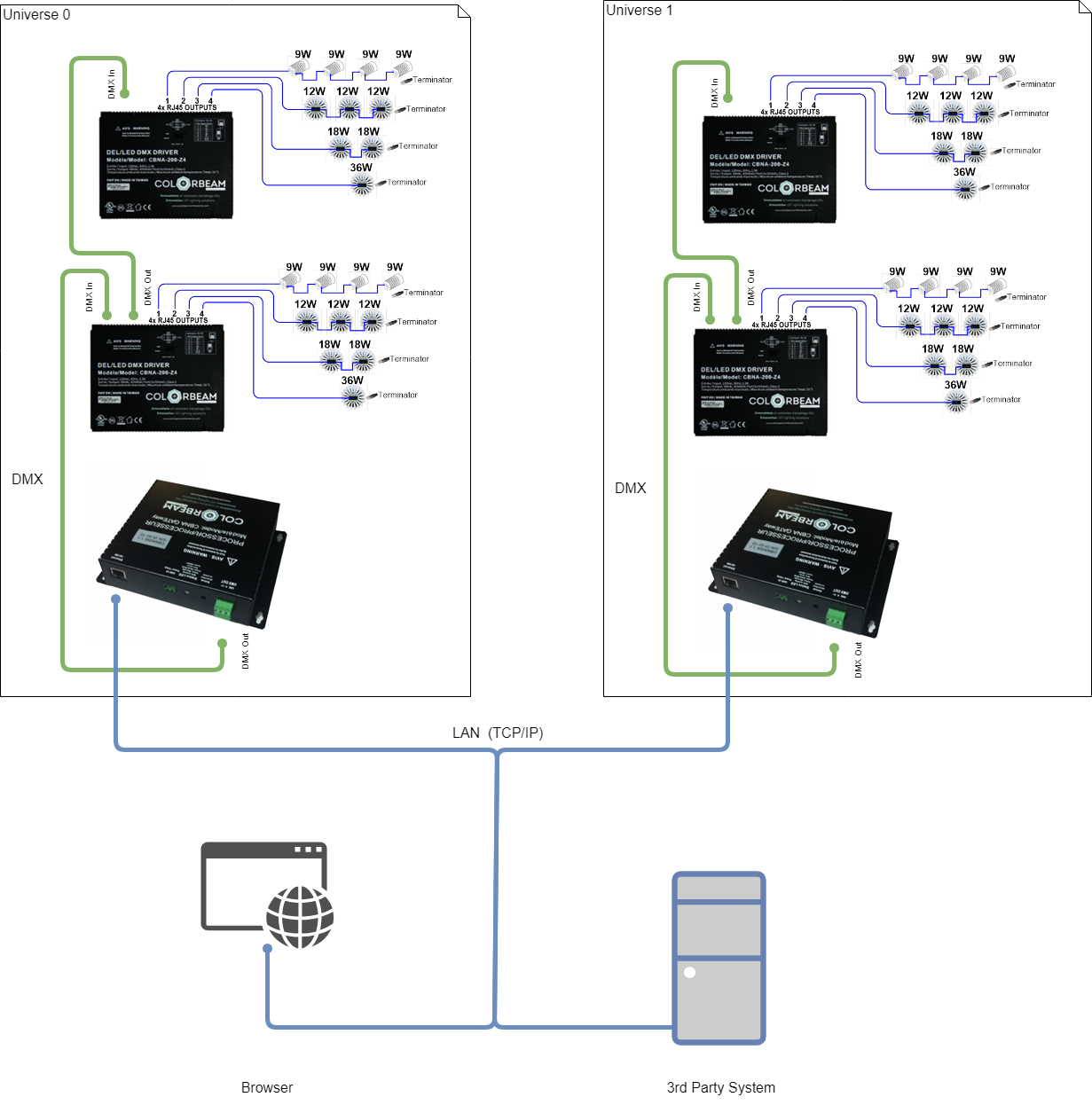
Note
Each DMX network needs one and only one GATEway processors. Two processors will create a DMX address conflict.
You may set up multiple drivers with the the same addresses if you want them to be controlled as one. This can help save on available address space for large installations.
Let's use an example. You have a room which requires twelve 36W luminaires. A driver's port's maximum wattage allowance is 36W. So each luminaire needs its own port. If you were using a CBNA-200-Z4 driver, it only has 4 ports. Therefore we would need 3 CBNA-200-Z4 drivers to power and control all twelve luminaires. Each CBNA-200-Z4 driver listens to 20 addresses. So in this scenario, if all 3 CBNA-200-Z4 drivers were set to the same address, you would be able to free up 40 DMX addresses, and make it so you control all twelve lights as if there were only four.
# DMX drivers
Colorbeam currently has many different DMX drivers. The three following are the most popular options.
- The DMX-SR2112 is used for RGB and Bi-White recessed lights.
- The SRPC2108 is used for LED tapes and some outdoor lights.
- The CBNA-200-Z4 is used for the RGB luminaires that have a RJ45 connector.
The CBNA-200-Z4 automatically listens to 20 addresses, starting at the address it is configured to. For example, if it is set to address 1, it will listen from address 1-21. The SRPC2108 can be configured to listen up to 5 DMX addresses starting at the address it is configured to.
Note
The main difference between the DMX-SR2112 and the SRPC2108 is the kind of electrical output it uses. The DMX-SR2112 supplies electricity as constant current (Amps), while the SRPC2108 supplies electricity as constant voltage (Volts).
The DMX-SR2112 is also meant to replace the CBNA-200-Z4.
# DMX Amplifier
The DMX Amplifier is used to insure the strength of the DMX signal. Typically, we recommend a single amplifier port be connected to less than 5 DMX drivers in a daisy chain. The DMX Amplifier will allow you to use many more than 5 drivers on a single DMX network.
When the DMX Amplifier is successfully connected to a Gateway, its status light indicator will be green. If its light is red, that means it isn't receiving any DMX signals, and you may want to double check your DMX Wires.

# Enclosure Example with DMX Devices