# Wiring (Cables and Connections)
# Overview
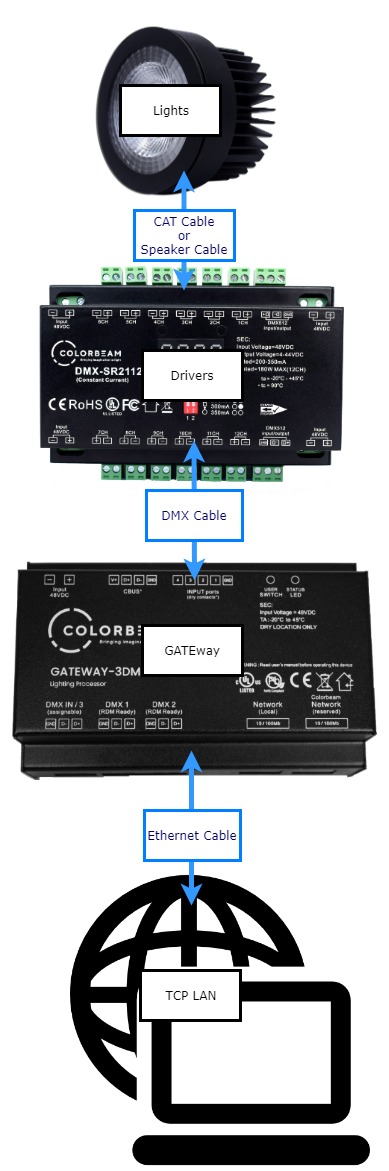
Our lights connect directly to the drivers using either CAT cable or Speaker Cable (see Product Compatibility Chart) DMX cable is run from our GATEway processor to the drivers An ethernet cable is used to connect our GATEway processor to a network
# RJ45
Inspired by PoE (Power Over Ethernet), we bring low voltage to our fixtures using Cat6 22 AWG cable.
Just like AC system, cable gauge and length have a vital impact on the stability and efficiency of Low Voltage systems. We use the shortest twisted pair of conductors within Cat6 wires which reduces the loss of power transmission and color rendering (RGB).
To minimize the impact of cable length, refer to the pinout chart and adhere to maximum recommended cable run length per category wire.
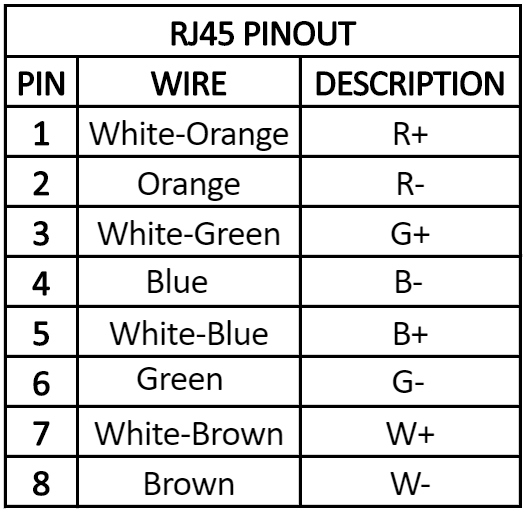
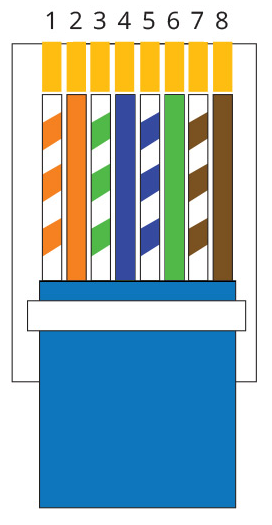
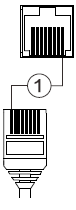
You may also use Cat 5 or regular Cat6 cables, but this will limit your the distance you can have between the lights and the drivers.
Cat 5 24 AWG conductor Maximum length: 200 feet or 60m
Cat 6 23 AWG conductor Maximum length: 250 feet or 75m
Cat 6 22 AWG is the recommended option: 400 feet or 120m
If you expect runs greater than 400’/120m consider a second electrical room.
# RJ45 Loop Terminator
A bridge is necessary to enable the DC loop. The last fixture on each line requires a terminator. This terminator is very different than a DMX terminator as it has no resistor, simply a bridge to create the required loop in VDC.
Each Colorbeam Lighting fixture comes with a RJ45 terminator.

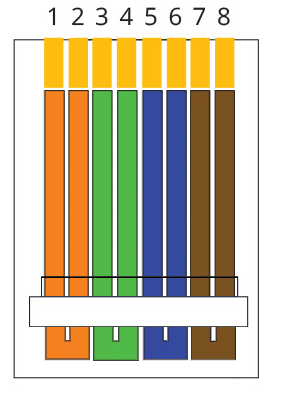
Note
Please be aware that the Loop Terminator that comes with our RGB lights, may not work properly with Bi-White lights.
# DMX Wire
The DMX Wire is a 120 Ohm cable, used to control the noise on the DMX bus. You will just need to make sure the proper pins connect to each other. In other words, D+ to D+, D- to D- and Ground to Ground. You will also need to make sure that when you connect devices together with the DMX Wire, you connect from the DMX Out of a device to a DMX in the next device in the chain (DMX bus). The order in which your devices are connected does not matter.
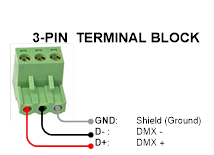
Note
Never use ‘T’s’, ‘Y’s’ or ‘star’ connection to split signal in DMX wiring. Just daisy chain the drivers or use a our DMX Amplifiers.
Note
If you are not using a proper DMX cable, we recommend using a shielded 24 AWG pair for runs no longer than 300’/90m and each DMX line should be terminated. This is to keep a strong data transmission over the DMX bus.
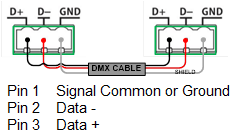
Note
We recommend not connecting more than 4 DMX devices on the same chain. If you need to connect more devices, you will need to use a DMX Amplifier.
