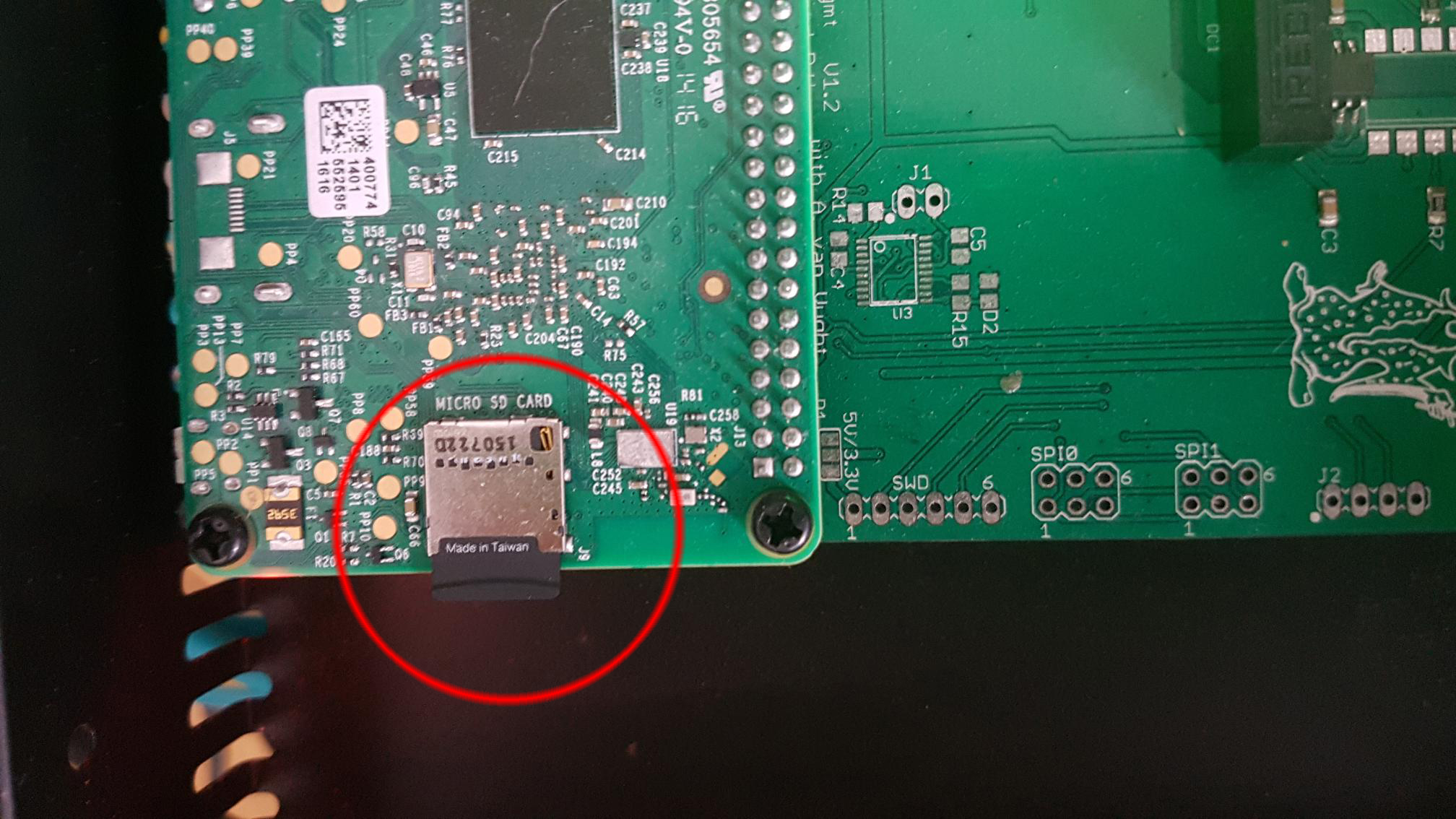# Gateway
Click here for instructions on how to setup your Gateway.
# Configuration page
To access the Gateway's configuration page, just enter your Gateway's IP in a Chrome web browser.
http://<Gateway ip>
# Interactive page
To access the Gateway's interactive page, just enter your Gateway's IP with port 8889 in a Chrome web browser.
http://<Gateway ip>:8889
# Log page
To access the Gateway's log page, use the Chrome web browser and enter the follow. Make sure to use your Gateway's correct IP address.
http://<Gateway ip>:8888/log
# TCP Protocol
The Gateway loads, scenes and virtual keypads can also be called programmatically with with TCP commands. For more information about this, see section Integration Protocol.
# Ports for Online Support
Please allow outgoing TCP connections for the GateWAY for ports 8222 and 2001-2099 on your routers firewall. If you prefer to only use a single port instead of a range for the second rule, please let us know which port you allowed during a support intervention.
# SD Card Replacement
Some Gateways may have there internal SD cards break down and need to be replaced. This is by no means normal. If this happens to you, please contact us right away and we will send you a replacement SD card.
The picture below shows where the SD card is located once you open the Gateway.
To replace the SD card, simply pull out the old one, then insert the new SD card in the same slot. Make sure the pins of the SD card face the pcb board.